Jim Groom, who administers the UMW group of WordPressMU blogs has placed a whole slew of videos online, which help users with WPMU, as well as migrate from WPMU-1.3.3 to WPMU-2.6.
The inimitable Andy Rush (a.k.a. EduRush) and I have been working diligently to create a whole slew of screencasts documenting the new interface for WPMu 2.6. We’ve finished a whole bunch of them over the last week or so and published them on the now official UMW Blogs Screencasts site, so below is a list of the screencasts we have created. All of the screencasts are Creative Commons and while they’re currently published as SWF files, we will be uploading them all to Blip shortly. Keep in mind that these screencasts are specific to the UMW Blogs installation, but they still may prove useful for anyone who wants to point people to a quick overview of the administrative backend, the changes between versions WPMu 1.3.3 and 2.6, and a very tab-specific discussion of the how to manage a WordPress blog.

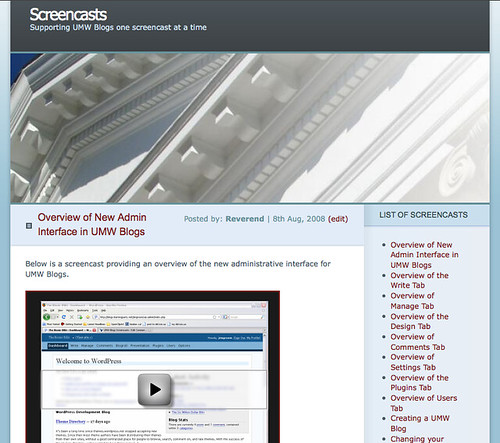

 Cars are the key to U.S. energy consumption. The dominant automotive platform here, whether you drive a truck, a car, or a motorcycle, relies on gasoline-fueled internal combustion engines. That’s the platform we are unlikely to change quickly. So how do we leave that platform intact and unchanged, ask nobody to significantly sacrifice, yet still achieve the noble (and Nobel) goals of lower fuel consumption, lower greenhouse gas emissions, lower pollution levels, dramatically lower oil consumption, lower cost, and lower geopolitical vulnerability for our country? There’s only one way I know to accomplish this: change the fuel.
Cars are the key to U.S. energy consumption. The dominant automotive platform here, whether you drive a truck, a car, or a motorcycle, relies on gasoline-fueled internal combustion engines. That’s the platform we are unlikely to change quickly. So how do we leave that platform intact and unchanged, ask nobody to significantly sacrifice, yet still achieve the noble (and Nobel) goals of lower fuel consumption, lower greenhouse gas emissions, lower pollution levels, dramatically lower oil consumption, lower cost, and lower geopolitical vulnerability for our country? There’s only one way I know to accomplish this: change the fuel. Reuters CEO sees “semantic web” in its future
Reuters CEO sees “semantic web” in its future Growing Pains: Can Web 2.0 Evolve Into An Enterprise Technology? — Web 2.0 — InformationWeek
Growing Pains: Can Web 2.0 Evolve Into An Enterprise Technology? — Web 2.0 — InformationWeek
 Here’re some more interesting TinyMCE links:
Here’re some more interesting TinyMCE links: